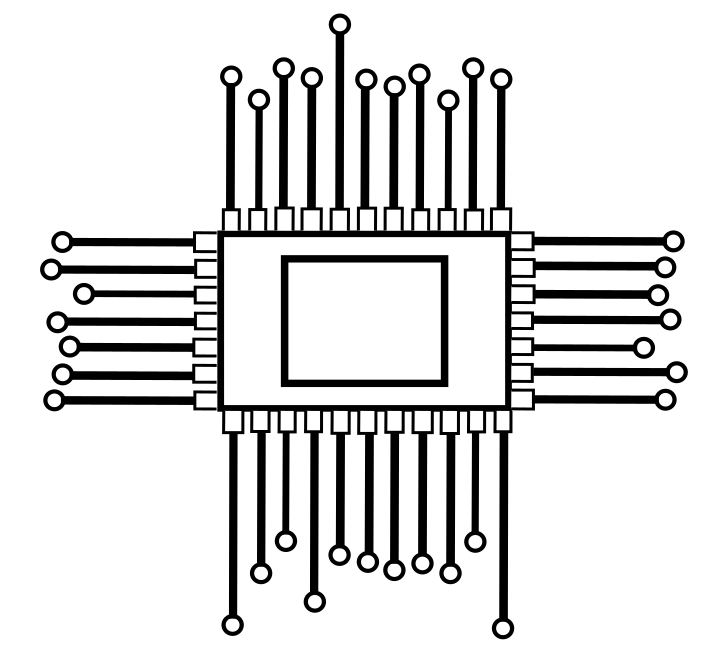In the era of advanced technology, where convenience is at the forefront of innovation, the role of a universal remote control cannot be overstated. For television enthusiasts seeking to streamline their entertainment experience, understanding and utilizing 4-digit universal remote control codes for TVs is a game-changer.
This comprehensive guide dives into the intricacies of these codes, exploring their significance, features, and programming methods, and addressing common queries to empower users in maximizing their TV control capabilities.

Codes
4 Digit Universal Remote Codes
This list is ordered from highest to lowest code values.
| Codes | Devices |
|---|---|
| 1470 | Pioneer |
| 1469 | Pioneer |
| 1467 | Sceptre |
| 1466 | Panasonic |
| 1460 | Coby |
| 1457 | Initial |
| 1465 | Sylvania |
| 1459 | Axion |
| 1455 | Audivox |
| 1454 | Audiovox |
| 1452 | HP |
| 1451 | Epson |
| 1449 | Gateway |
| 1448 | Mitsubishi |
| 1447 | Hitachi |
| 1445 | HP |
| 1330 | Sony |
| 1329 | Magnavox |
| 1328 | Hitachi |
| 1327 | Samsung |
| 1326 | Mitsubishi |
| 1325 | Samsung |
| 1437 | Insignia |
| 1435 | Viore |
| 1434 | Astar |
| 1433 | Vizio |
| 1431 | Element, Polaroid |
| 1430 | Proton |
| 1429 | Vizio |
| 1261 | Philips |
| 1255 | Zenith |
| 1253 | Zenith |
| 1251 | Sony |
| 1250 | Sony |
| 1248 | Sharp |
| 1455 | Audiovox |
| 1444 | Hewlett Packard |
| 1443 | Samsung, RCA |
| 1442 | Panasonic |
| 1441 | Viewsonic |
| 1440 | Toshiba |
| 1439 | Vizio |
| 1438 | Emprex |
| 1352 | Samsung |
| 1351 | Philips |
| 1350 | Sharp |
| 1348 | Sharp |
| 1347 | Sony |
| 1346 | LG |
| 1345 | Toshiba |
| 1344 | Hitachi |
| 1393 | Polaroid |
| 1391 | Polaroid |
| 1390 | Philips |
| 1382 | Daewoo |
| 1372 | Magnavox |
| 1358 | Magnavox |
| 1354 | Samsung |
| 1353 | Toshiba |
| 1419 | HP |
| 1418 | Olevia, Syntax |
| 1417 | Panasonic |
| 1416 | Sharp |
| 1415 | Sharp |
| 1414 | Magnavox |
| 1413 | Sony |
| 1324 | Hitachi |
| 1323 | NEC |
| 1322 | Hitachi |
| 1262 | Polaroid |
| 1411 | Philips |
| 1410 | Panasonic |
| 1396 | LG, Polaroid |
| 1395 | Dell |
| 1394 | Dell |
| 1428 | Scott |
| 1426 | Tatung |
| 1425 | Trutech |
| 1424 | Maxent |
| 1423 | NEC |
| 1421 | Olevia |
| 1421 | Olevia |
| 1246 | Samsung |
| 1245 | Samsung |
| 1244 | Sharp |
| 1243 | Sampo |
| 1242 | RCA |
| 1241 | RCA |
| 1240 | Pioneer |
| 1239 | Philips |
| 1237 | Philips |
| 1236 | Philip |
| 1336 | Panasonic |
| 1335 | Pioneer |
| 1334 | Philips |
| 1333 | Zenith, Panasonic |
| 1332 | Toshiba |
| 1331 | Panasonic |
| 1343 | LG |
| 1342 | Zenith |
| 1341 | Toshiba |
| 1340 | Toshiba |
| 1339 | Zenith |
| 1338 | Sharp |
| 1337 | Sony |
Understanding 4-Digit Universal Remote Control Codes
Significance of 4-Digit Codes
4-digit universal remote control codes serve as a standardized language that bridges the communication gap between a remote and a TV. Each code corresponds to a specific brand or model, enabling users to control various TV functions seamlessly.
Features and Functionalities
Versatility is a key feature of 4-digit codes, as they are designed to work across a wide array of TV brands and models. Common functionalities include power on/off, volume control, channel selection, and input switching. These codes act as a universal translator, enabling a single remote to communicate effectively with diverse television sets.
Programming Your Universal Remote
Find the Correct Code
- The first step in programming your universal remote is identifying the correct 4-digit code for your TV. This information can typically be found in the remote’s manual or on the manufacturer’s website. It’s crucial to have the right code to ensure compatibility.
Access Programming Mode
- Once armed with the correct code, initiate the programming mode on your universal remote. This often involves pressing a combination of buttons or using a specific code entry sequence. Refer to your remote’s manual for precise instructions.
Input the Code
- With the programming mode activated, enter the 4-digit code using the remote’s numeric keypad. The remote may indicate successful code entry through a flashing light or other visual cues.
Test Functionality
- After entering the code, test the remote’s functionality by trying basic commands such as power, volume adjustment, and channel selection. Ensure that the remote effectively communicates with your TV.
FAQs
Can one 4-digit code work for all TV brands?
No, each TV brand and model typically has a unique 4-digit code. It’s crucial to find the correct code for your specific TV for successful programming.
What if the remote code doesn’t work for my TV?
Double-check the entered code for accuracy, and make sure you’re using the correct code for your TV brand. If issues persist, consult the remote’s manual for troubleshooting tips.
Can I program multiple TVs with a single universal remote?
Yes, many universal remotes support the programming of multiple devices. Ensure you have the respective codes for each TV you want to control.
Is it necessary to reprogram the remote after changing the batteries?
Changing batteries should not affect the programmed codes. However, if the remote loses its programming, re-enter the code to regain control.
How do I find the correct 4-digit code for my TV brand?
Refer to the remote’s manual, check the manufacturer’s website, or use online code databases to find the correct 4-digit code for your TV brand and model.