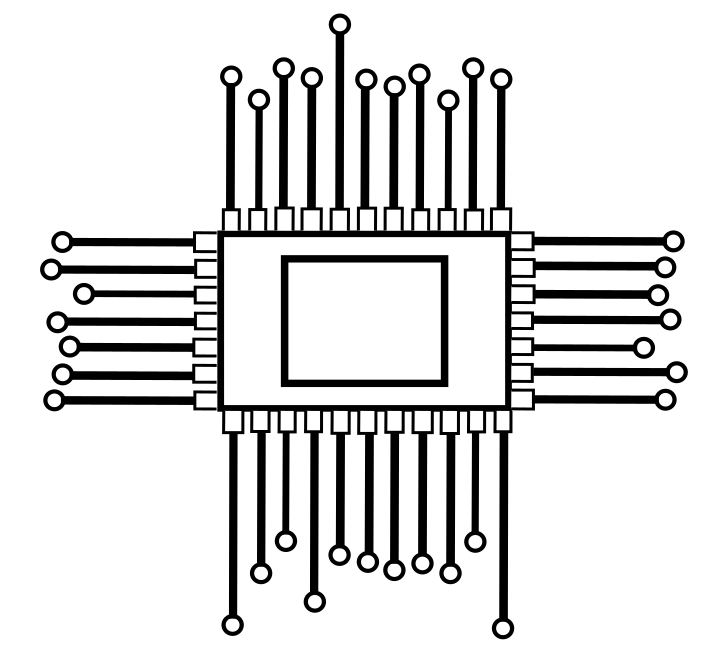In home entertainment, Blu-ray players have become a staple, delivering stunning visuals and immersive audio. To fully harness their capabilities, mastering the remote control codes is essential.

| Devices | Codes |
|---|---|
| Viore | 2553 |
| Philips | 2084 2434 1241 |
| Onkyo | 2147 |
| Oppo | 2545 |
| Panasonic | 1641 |
| Marantz | 2414 |
| Magnavox | 0675 |
| LG | 0741 1602 |
| JVC | 2365 |
| Integra | 2147 |
| Insignia | 0675 2428 2596 |
| Denon | 2258 |
| Vizio | 2563 |
| Toshiba | 2705 |
| Sylvania | 0675 |
| Sharp | 2250 |
| Sony | 1516 |
| Pioneer | 0142 2442 |
- Also Read Onkyo Universal Remote Control Codes
Features
Blu-ray player remote control codes are the secret language that allows your remote to communicate with your Blu-ray player. Beyond basic functions like play, pause, and stop, these codes often unlock advanced features like scene selection, subtitles, and audio settings. The efficiency and convenience they bring to your movie-watching experience are unparalleled.
General Guide
Identify Your Blu-ray Player Model
Locate the model number of your Blu-ray player. This information is crucial for finding the correct remote control codes.
Consult the User Manual
Refer to the user manual that came with your Blu-ray player. It typically contains a list of remote control codes specific to your model.
Use Universal Remote Codes
If you’re using a universal remote, find the Blu-ray player code in the universal remote’s manual. This code should be compatible with a variety of Blu-ray player brands.
Enter the Code
Once you have the code, enter it into your remote following the manufacturer’s instructions. This is usually a straightforward process involving inputting the numerical sequence.
Test Functionality
After programming, test the remote’s functionality. Ensure it can navigate menus, control playback, and access additional features specific to your Blu-ray player.
FAQs
How do I find the remote control code for my Blu-ray player?
Check your Blu-ray player’s user manual for the specific remote control codes corresponding to your model.
Can I use universal remote control codes for any Blu-ray player?
Yes, many universal remotes support Blu-ray player codes. Refer to the universal remote’s manual for programming instructions.
What should I do if my Blu-ray player doesn’t respond to the remote control?
Ensure the remote has fresh batteries and that you’ve correctly entered the Blu-ray player remote control code.
Are there separate remote control codes for Blu-ray players with smart features?
Yes, some Blu-ray players with smart features may have specific codes. Check the user manual for details.
Can I program multiple remote controls for one Blu-ray player?
Yes, you can program multiple remotes to operate a single Blu-ray player, providing convenience for every user in your household.