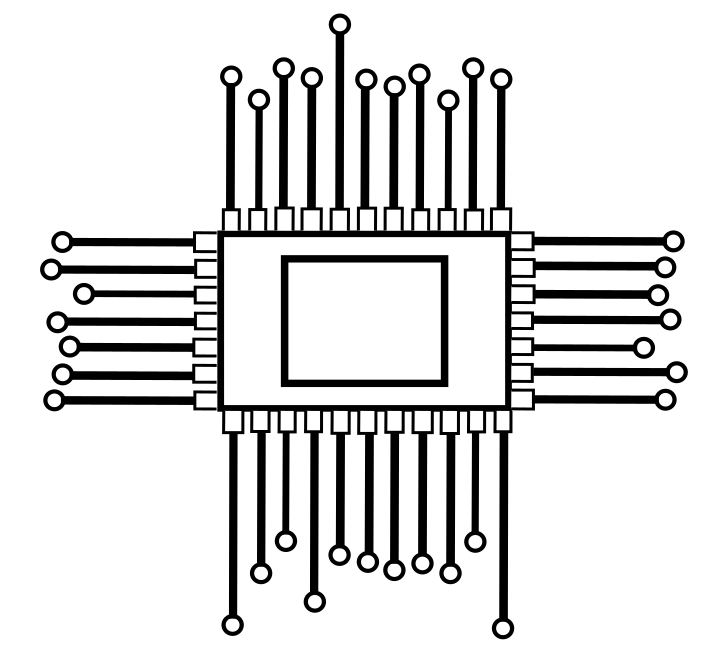Conquering the Channels: A Guide to Digital Stream TV Converter Box Remote Codes
Are you wrestling with a seemingly endless list of buttons on your Digital Stream TV Converter Box remote? Do channel changes feel like a game of chance, leaving you more frustrated than entertained? Fear not, weary wanderer, for this guide will become your digital compass, leading you straight to remote-controlled nirvana.
Digital Stream TV Converter Boxes open the door to a vibrant world of digital channels, but navigating this landscape requires mastering the language of remote codes. These seemingly cryptic sequences are the keys that unlock specific functions, allowing you to power on, change channels, adjust volume, and access many features.

Codes
5 Digit Codes
- 52303
- 00819
- 00749
4 Digit Codes
- 1749
- 0899
- 0864
- 0819
- 0749
- 0465
- 0354
3 Digit Codes
- 169
- 161
- 157
- 149
- 140
- 132
- 093
- 037
- 036
- 035
- 034
- 033
- 032
- 030
- 029
- 028
- Also Read Remote Control Codes For Philips TVs
Features at Your Fingertips
With the right code sequences, your remote becomes a magic wand:
Channel Surfing
Hop seamlessly between channels, leaving behind the days of endless scrolling.
Volume Bliss
Fine-tune the audio to your perfect level, from whispered secrets to cinematic explosions.
Menu Mastery
Unlock the hidden depths of your converter box, accessing parental controls, closed captions, and more.
Device Harmony
Program your remote to control both your converter box and your TV, eliminating the juggling act.
The Universal Dance
While some remotes come pre-programmed for your specific Digital Stream model, others require a bit of code-matching magic. Here’s the general guide:
Consult the Manual
Your trusty user manual is your first ally. It should contain a list of compatible codes for various functions.
The Power Play
Turn on both your converter box and TV.
The Code Whisperer
Enter the desired code from the manual, often holding down a specific button while entering the digits.
Success Signals
If the code works, you’ll see a confirmation message or immediate response from the converter box.
Repeat if Needed
Try different codes from the list if the first one doesn’t work.
FAQs
My remote seems broken! Should I buy a new one?
Hold your horses! Before purchasing a new remote, try searching online for your specific Digital Stream model and “remote codes.” You might find the magic number right there!
Where can I find a comprehensive list of Digital Stream TV Converter Box Remote Codes?
Online is your treasure trove! Websites like RemoteCentral and ManualsLib often house extensive databases of codes for various brands and models.
Can I program my universal remote to control both my converter box and TV?
Absolutely! Most universal remotes have learning capabilities. Consult your remote’s manual for instructions on “learning” codes from your original remotes.
I lost my manual! Is there any hope?
Don’t fret! Many manufacturer websites offer downloadable user manuals in PDF format. Simply search for your model number and “manual” on the manufacturer’s website.
I tried all the codes in the manual, but nothing works! What now?
Contacting the manufacturer’s customer support is your next step. They might have additional codes or troubleshooting tips specific to your situation.