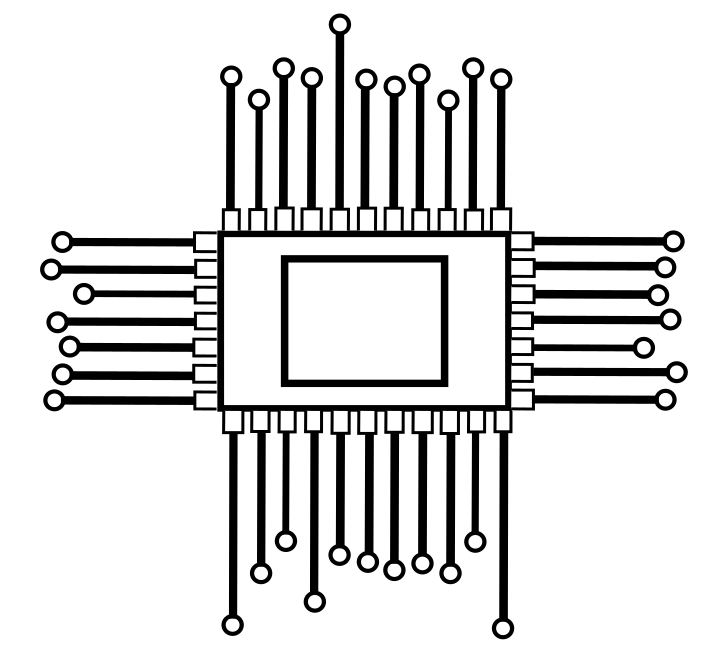In the world of home entertainment, the GE Universal Remote stands out as a versatile and convenient device, streamlining the command of multiple electronics. Whether you’ve lost your original remote or seek a centralized control solution, GE Universal Remotes prove to be invaluable. Let’s delve into the features and general guide for navigating GE Universal Remote Codes.

Features
Broad Compatibility
GE Universal Remotes boasts compatibility with a diverse range of devices, including TVs, DVD players, Blu-ray players, and more. This wide-ranging adaptability makes them a go-to choice for households with varied electronics.
User-Friendly Design
One of the standout features of GE Universal Remotes is their user-friendly design. With straightforward buttons and an intuitive layout, these remotes simplify the often complex task of programming and controlling multiple devices.
Extensive Code Library
The strength of GE Universal Remotes lies in their extensive code library. Equipped with a vast array of codes for different brands and models, these remotes offer a high likelihood of compatibility with your devices.
Programmable Features
GE Universal Remotes allow users to program specific functions for individual devices. This personalization ensures that your remote aligns perfectly with your entertainment setup, providing a tailored and efficient user experience.
General Guide
Code Input
To program your GE Universal Remote, start by locating the specific code for your device in the comprehensive code list provided with the remote. Once identified, enter the code using the remote’s numeric keypad.
Code Search Method
If your device’s code is not listed or you prefer an alternative method, utilize the Code Search function. This involves manually cycling through codes until you find the one that successfully synchronizes with your device.
Power-Up Feature
Many GE Universal Remotes come equipped with a Power-Up feature, allowing you to turn on multiple devices with a single button press simultaneously. This streamlines your entertainment setup, providing convenience at your fingertips.
Direct Code Entry
For a quicker setup, use the Direct Code Entry method. Simply enter the specific code for your device using the remote’s keypad, followed by testing the remote’s functionality.
Code Retrieval
In case you misplace the code list, GE Universal Remotes often feature a code retrieval function. This allows you to easily retrieve the last code entered, saving you from the hassle of searching for the correct code again.
Conclusion
In conclusion, the GE Universal Remote is a reliable solution for simplifying the management of diverse home entertainment systems. With its broad compatibility, user-friendly design, extensive code library, and programmable features, this remote proves to be a valuable addition to any household.
The general guide ensures that even those new to universal remotes can effortlessly navigate the world of GE Universal Remote Codes, unlocking a seamless and efficient control experience.
| Brand | Codes |
|---|---|
| TV | 0001, 0002, 0003, 0004, 0005 |
| DVD | 0020, 0021, 0022, 0023, 0024 |
| AUX | 0006, 0007, 0008, 0009, 0010 |
| CABLE | 0011, 0012, 0013, 0014, 0015 |
| SATELLITE | 0016, 0017, 0018, 0019, 0020 |
| VHS | 0041, 0042, 0043, 0044, 0045 |
| CD PLAYER | 0031, 0032, 0033, 0034, 0035 |
| AMPLIFIER | 0026, 0027, 0028, 0029, 0030 |
| GAME CONSOLE | 0051, 0052, 0053, 0054, 0055 |
FAQs
How many devices can I control with a GE Universal Remote?
GE Universal Remotes are designed to control multiple devices, including TVs, DVD players, Blu-ray players, and more, offering a centralized solution for your entertainment system.
Can I use a GE Universal Remote for any brand of TV?
Yes, GE Universal Remotes are designed to be compatible with a wide range of brands. The extensive code library facilitates programming for most TV brands, ensuring versatile control.
What should I do if my device code is not listed in the manual?
If your device code is not listed, you can use the Code Search method. This involves manually cycling through codes until you find the one that successfully syncs with your device.
How do I program additional features for my devices with a GE Universal Remote?
GE Universal Remotes offers programmable features. Follow the manual’s instructions to program specific functions for individual devices, customizing your remote to align with your entertainment se
Is there a quick way to turn on multiple devices simultaneously with a GE Universal Remote?
Yes, many GE Universal Remotes feature a Power-Up function. This allows you to turn on multiple devices with a single button press, streamlining your entertainment experience for added convenience