Maximizing the functionality of your home entertainment system often involves the use of a universal remote control. Onkyo offers a range of universal remote controls that provide a convenient solution for managing various devices with a single remote. Understanding and programming the remote control codes specific to Onkyo devices is essential for a seamless and user-friendly experience.

Codes
Onkyo Receiver Tuner Codes
Explore a range of Onkyo receiver tuner codes to seamlessly enhance your home entertainment setup. These codes are designed to optimize the functionality of your Onkyo receiver tuner, providing you with a convenient and user-friendly experience.
- 5002
- 5018
- 5073
- 5074
- 5075
- 5076
- 5077
- 5078
- 5079
- 5080
- 5081
Onkyo Amplifier Codes
Experience superior control over your Onkyo amplifier with these carefully curated codes. Unlock the full potential of your audio system by using these codes to seamlessly integrate your Onkyo amplifier into your home entertainment setup.
- 6005
- 6006
- 6017
- 6054
- 6056
Onkyo Audio Codes
Optimize your audio experience with Onkyo audio codes. These codes provide you with the flexibility to control and fine-tune your Onkyo audio devices, ensuring a personalized and immersive sound experience.
- 4004
- 4016
- 4017
Onkyo DVD Codes
Effortlessly manage your Onkyo DVD player with these convenient codes. Simplify the control of your DVD player and enjoy a seamless integration with your Onkyo remote.
- 2006
- 2219
- 2220
- 2318
- 2410
Explore the world of Onkyo entertainment with these codes, carefully arranged for your convenience.
Features
- Versatility
Onkyo’s universal remote controls are designed to work with a wide array of devices, including TVs, audio systems, Blu-ray players, and more. This versatility eliminates the need for multiple remotes cluttering your living space. - User-Friendly Interface
Onkyo prioritizes user experience, ensuring that their remote controls come with intuitive interfaces. This makes it easy for users to navigate through different functions and control various devices effortlessly. - Code Compatibility
To make the universal remote control compatible with different brands and models, Onkyo provides specific codes. These codes serve as the key to synchronizing the remote with your devices, allowing for seamless control.
General Guide
- Identify Device Codes
Before programming your Onkyo universal remote, gather the device codes for the specific models you want to control. These codes are typically found in the user manuals of your devices or can be obtained from the Onkyo website. - Power On Devices
Ensure that the devices you want to control are powered on and in a state ready for programming. This step is crucial for the remote to effectively recognize and sync with each device. - Access Programming Mode
On the Onkyo universal remote, locate the button or combination of buttons that activate the programming mode. This is usually denoted as “Set,” “Code Set,” or similar. Press this button to initiate the programming process. - Enter Device Codes
Once in programming mode, use the numeric keypad on the remote to enter the specific code for each device. The remote will typically confirm the successful entry of a code through a visual cue, such as a blinking light. - Test Functionality
After entering the codes, test the remote’s functionality by checking if it can power on/off, adjust volume, and control other essential functions of each programmed device. - Fine-Tune Settings
Depending on your preferences, you may need to fine-tune certain settings, such as the sensitivity of volume adjustments or the responsiveness of specific buttons. Refer to the remote’s user manual for customization options.
Frequently Asked Questions
Can I use an Onkyo universal remote with any brand of device?
Onkyo universal remotes are designed to work with a variety of brands and models, but compatibility depends on having the correct codes for each device.
Where can I find the device codes for my specific devices?
Device codes are typically available in the user manuals of your devices or can be obtained from the Onkyo official website.
What should I do if the remote doesn’t control certain functions of my device?
Double-check the entered codes and ensure they are correct. If issues persist, refer to the troubleshooting section of the Onkyo remote manual or contact customer support.
Is it possible to program multiple devices with a single Onkyo universal remote?
Yes, Onkyo universal remotes support the programming of multiple devices, allowing you to control your entire home entertainment system with one remote.
How do I reset my Onkyo universal remote to its default settings?
Consult the user manual for specific instructions on resetting your Onkyo universal remote to its default settings. Typically, this involves pressing a combination of buttons in a particular sequence.
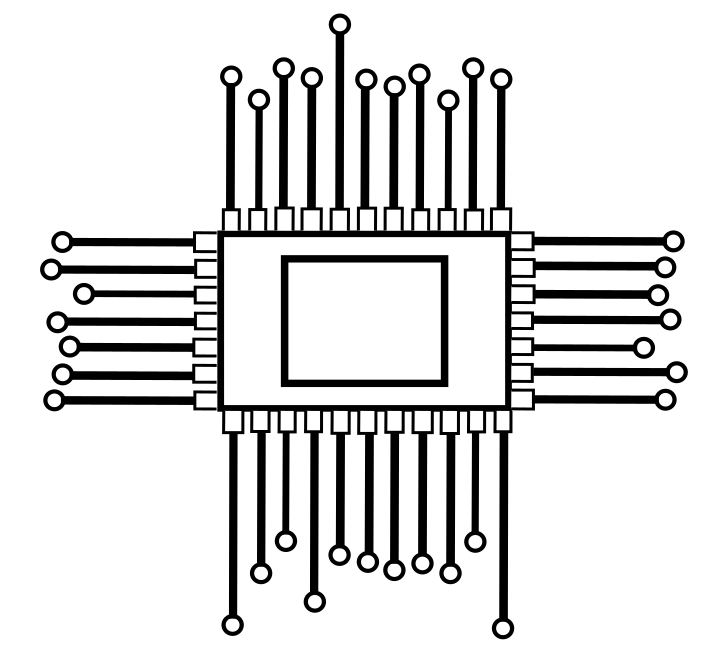
1 thought on “Onkyo Universal Remote Control Codes”