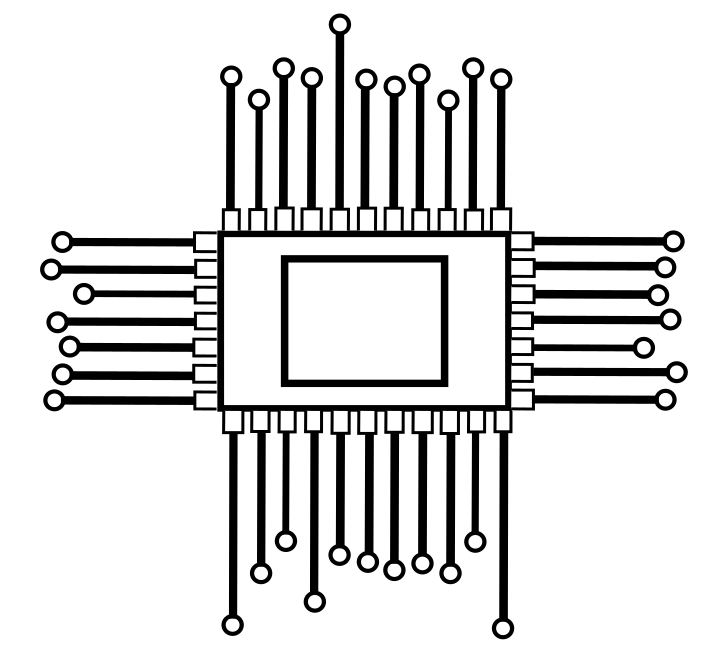Unleash Your Panasonic DVD Player: A Guide to Remote Control Codes
Your Panasonic DVD player is a gateway to entertainment, but you need the right remote control to access all its features. This guide will equip you with Panasonic DVD player remote control codes and tips for enjoying a seamless viewing experience.
Unlocking the Potential
Remote control codes act as a bridge between your remote and the DVD player. These codes send specific signals that tell the player what to do, like turning it on/off, playing/pausing movies, or navigating menus.
The Easy Way to Control
Here’s how to leverage Panasonic DVD player remote control codes:
Identify Your Player Model
Look for the model number on the back of your DVD player or in the user manual.
Find the Matching Codes
- Consult the code list provided by your universal remote manufacturer.
- Search online for “Panasonic DVD player codes + your model number.”
- Refer to the “Common Codes” section below for a quick reference.
Program Your Universal Remote
- Follow the instructions for your specific universal remote.
- This usually involves pressing a sequence of buttons, entering the code, and verifying functionality.
Enjoy the Full Experience
Once programmed, your universal remote should control your DVD player effortlessly.

Common Codes
Here are some commonly used codes for Panasonic DVD players
2427
2426
2425
2399
2398
2386
2385
2384
2318
2300
2277
2275
2272
2268
2258
2248
2228
2221
2212
2211
2207
2198
2188
2179
2167
2155
2154
2153
2151
2111
2106
2105
2104
2076
2075
2066
2031
1986
1925
1910
1909
1908
1907
1905
1011
1010
0632
0490
FAQs
1. What if my model isn’t listed?
- Try codes for similar models or generic codes for Funai (which manufactured some Panasonic DVDs).
- Search online forums or contact Panasonic customer support.
2. None of the codes work! What now?
- Double-check if you entered the code correctly.
- Try manually searching for codes online.
- Consider contacting Panasonic for personalized assistance.
3. Can I use a smartphone app to control my DVD player?
- Yes, some universal remote apps like AnyMote support specific Panasonic models.
- Check your app’s compatibility and ensure your smartphone and DVD player share the same network.
4. Can I use a different universal remote brand?
- Most modern universal remotes offer broad brand compatibility.
- Verify your chosen remote’s compatibility with Panasonic DVD players before purchasing.
5. How do I know if my remote is programmed correctly?
- Try basic functions like power, play/pause, and volume control.
- If they work, your remote is successfully programmed!