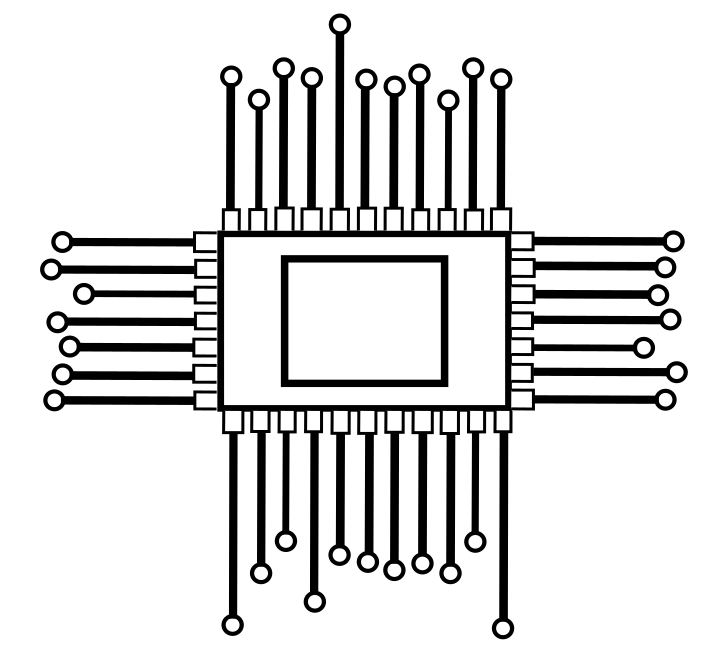In the dynamic realm of home entertainment, the seamless mastery of our devices becomes the keystone of a truly immersive experience. Recognized for their quality and innovation, Aiwa TVs have positioned themselves as a beacon of convenience by seamlessly integrating with universal remotes.
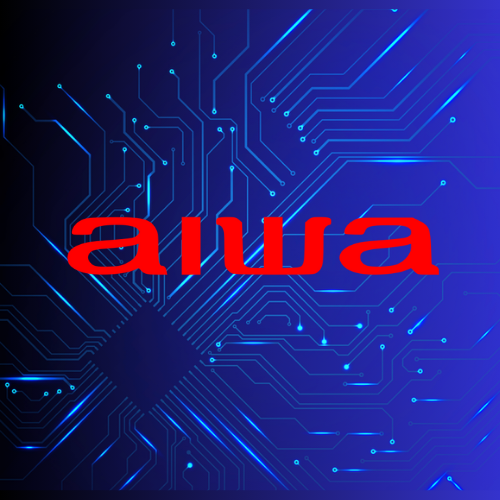
Features
Aiwa TVs go beyond delivering exceptional visuals; they are designed to integrate effortlessly into modern home setups. One standout feature is their compatibility with universal remotes, granting users the power to consolidate control systems. This compatibility enhances convenience, allowing users to manage multiple devices with a single remote.
Aiwa TV’s Universal Remote Codes
To unlock the full potential of your Aiwa TV, you need the right remote control codes. Here are the codes, organized by digit length:
| Device | Code |
|---|---|
| 3-Digit Codes | 037,039,064,109,185,192,402 |
| 4-Digit Codes | 0701,1505,35812 |
| 5-Digit Codes | 10701,11362,11914 |
These codes serve as the communication bridge between your universal remote and your Aiwa TV, offering flexibility based on your remote’s specifications.
General Guide
Programming your Aiwa TV with a universal remote can be a straightforward process. Follow these general steps to optimize your control:
- Manual Method
Refer to your universal remote’s manual for the specific method to manually program your Aiwa TV. - Code Search
For a more automated process, utilize the code search feature on your universal remote. Follow the instructions in your remote’s manual. - Code Entry
Enter the designated 3, 4, or 5-digit code for Aiwa TV, ensuring accuracy during the input. - Verification
Verify the connection by testing essential functions like volume adjustment and channel changing. - Code Storage
If verification is successful, store the code using the designated button on your remote. Confirmation indicators will typically signal successful storage.
By following this guide, you can harness the full potential of your Aiwa TV with a seamlessly integrated universal remote control.
FAQs
Can I use the same codes for different models of Aiwa TVs?
Yes, the provided codes are generally applicable to various Aiwa TV models, ensuring compatibility.
How do I choose the correct digit length for my universal remote?
Refer to your universal remote’s user manual to determine the required digit length, then select the corresponding Aiwa TV code.
Can I program multiple universal remotes for the same Aiwa TV?
Yes, you can program multiple remotes as long as you follow the correct programming sequence for each.
Are these codes exclusive to Aiwa TVs, or can they be used for other brands?
*A4: These codes are specifically designed for Aiwa TVs. For other brands, consult the respective remote control code lists.
What should I do if the programmed remote isn’t working correctly?
Double-check the entered code, ensure proper alignment during programming, and consult your remote’s manual for troubleshooting steps.