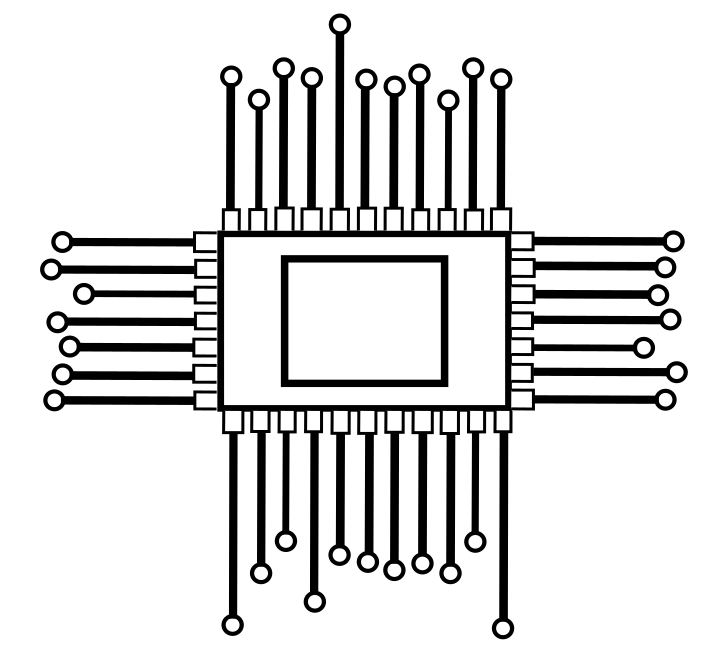Embark on a journey of effortless control with DirecTV remote control codes, unlocking a realm of convenience and precision. In this article, we delve into the features, offer a general guide, and address five commonly asked questions, providing a comprehensive resource for optimizing your DirecTV viewing experience.

Codes
DirecTV Remote Codes for different Brands
| Devices | Codes |
|---|---|
| Zenith | 10017, 10047, 10145, 10178, 10463, 11265, 11365, 11423, 11661, 11904, 11911, 12358, 12612, 12731, 12742 |
| VIZIO | 10864, 10885, 11756, 11758, 12757, 13758 |
| Westinghouse | 10451, 11712, 12397, 13382, 13470, 13579, 13908, 13949 |
| Toshiba | 10156, 11156, 11256, 11524, 11656, 11936, 12006 |
| Viewsonic | 10864, 11564, 11755, 12049, 12087, 12839, 13706 |
| Symphonic | 11394, 10171, 10180, 11595, 11904, 11913, 11944 |
| Sylvania | 11864, 11394, 11886, 10054, 10171, 11271, 11314, 1 1595, 11665, 11913, 11931, 11944, 11963 |
| Seiki | 10178, 12964, 13559, 13560, 13953 |
| Samsung | 10702, 10650, 10178, 10060, 10178, 10766, 10814 |
| RCA | 11447, 12434, 12746, 12932, 12187, 10093, 10047, 10051, 11661 |
| Orion | 10463, 11463, 10179, 11911, 11938, 13540 |
| Sansui | 10171, 10463, 11463, 11409, 11670, 11892, 11904, 11911, 11935, 11938, 13540, 13564 |
| Panasonic | 11480, 10250, 11291, 12264, 10650, 10051, 11271, 11924, 11927, 11941, 11946, 11947, 12240, 12654 |
| Memorex | 10178, 10154, 10463, 10150, 10179, 11570, 11665 , 11670, 11892, 11903, 11911, 11924, 11927, 11938, 12739 |
| TCL | 12434 |
| Sceptre | 10878, 11217, 11360, 11599, 12337, 12506, 12528 |
| Sanyo | 11142, 10054, 10154, 10088, 11362 |
| Sharp | 12360, 10818, 10093, 11393, 11917, 12402, 13867 |
| Supersonic | 11753, 12104, 12784, 13154, 13204, 13593, 13595, 13877, 13894 |
| Mitsubishi | 11250, 10093, 10178, 10150, 11797, 11917 |
| Magnavox | 11867, 11454, 11455, 12597, 12372, 11755, 10054, 101 |
| LG | 13941, 12864, 12612, 12731, 12424, 12358, 11423, 10700, 11265, 10017, 10178 |
| GPX | 13402, 12784, 12617, 10179 |
| Funai | 11963, 11913, 11904, 11271, 10179, 10180, 10171, 11394 |
| GE | 11917, 11547, 11347, 10765, 10451, 10051, 10047, 11447 |
| GoldStar | 10178 |
| Hyundai | 13418, 11219 |
| Hitachi | 12756, 12207, 11904, 11576, 11484, 10797, 10679, 10145, 11643 |
| Hisense | 13519, 12183, 11660, 11314, 10748 |
| Insignia | 12432, 12751, 10463, 10171, 11564, 12049, 11423 |
| Haier | 13382, 13204, 12690, 12494, 12309, 12293, 11753, 11749, 11748, 11570 |
| Fujitsu | 10853, 10186, 10179, 10809 |
| Audiovox | 13410, 13065, 12513, 12413, 12121, 10451, 11564 |
| Emerson | 10154, 10451, 10171, 10178, 11394, 11886, 11864 |
| Element | 13559, 12964, 12183, 11886 |
| Dynex | 12184, 11463, 12049 |
| Daewoo | 13115, 10672, 10661, 10623, 11661, 10451, 10154 |
| Coby | 12347, 12348, 12560, 13202, 13493, 13627, 13629, 13646, 13478 |
| Craig | 13423, 10180 |
| AOC | 13707, 12621, 12402, 12087, 11590, 11365, 11589, 11089 |
- Also Read RCA
Features
Tailored Precision
DirecTV remote control codes are meticulously crafted to ensure compatibility with a variety of DirecTV models. This precision guarantees an optimized and accurate remote control experience tailored to your specific DirecTV device.
User-Friendly Setup
Bid farewell to complex setups. DirecTV remote codes streamline the connectivity process, allowing users to sync their remotes with their DirecTV devices effortlessly.
Simplified Programming
Designed with user-friendliness in mind, programming DirecTV remote codes is intuitive and straightforward. No technical expertise is required – just a few simple steps for a customized control experience.
Enhanced Functionality
Beyond basic functions, DirecTV remote codes may unlock additional features, providing users with expanded functionality and control options for an enriched viewing experience.
General Guide
- Locate the DirecTV Code
Consult your DirecTV device manual or documentation to find the dedicated code repository. This repository contains the specific codes needed for your DirecTV model. - Access Programming Mode
Follow the instructions outlined in your device manual to access the programming mode on your remote. This step readies your remote for the synchronization process. - Input the Designated Code
Utilize the numeric keypad on your remote to input the DirecTV code corresponding to your specific model. This establishes a robust communication link between your remote and DirecTV device. - Functional Test
After entering the code, conduct a functional test using basic commands. Verify that channel changes, volume adjustments, and other functions respond accurately. A successful test indicates a successful setup.
FAQs
Q1: How do DirecTV remote codes enhance control precision?
A1: DirecTV remote codes are crafted with tailored precision, ensuring compatibility with a variety of DirecTV models, providing users with a precise and optimized remote control experience.
Q2: Can DirecTV remote codes be used for all DirecTV models?
A2: No, DirecTV remote codes are model-specific. It’s essential to refer to the dedicated code repository for your DirecTV model to ensure seamless compatibility.
Q3: What distinguishes DirecTV remote codes in terms of design?
A3: DirecTV remote codes stand out for their user-friendly design, featuring an intuitive and simplified programming process, making remote setup easy for users.
Q4: Are there DirecTV-specific codes for accessing advanced features?
A4: Yes, while primarily designed for basic control, DirecTV remote codes may unlock additional features, providing users with expanded functionality and control options.
Q5: How frequently should DirecTV remote batteries be replaced?
A5: It’s advisable to replace DirecTV remote batteries when you notice a decrease in responsiveness. This ensures consistent and optimal performance for an uninterrupted control experience.