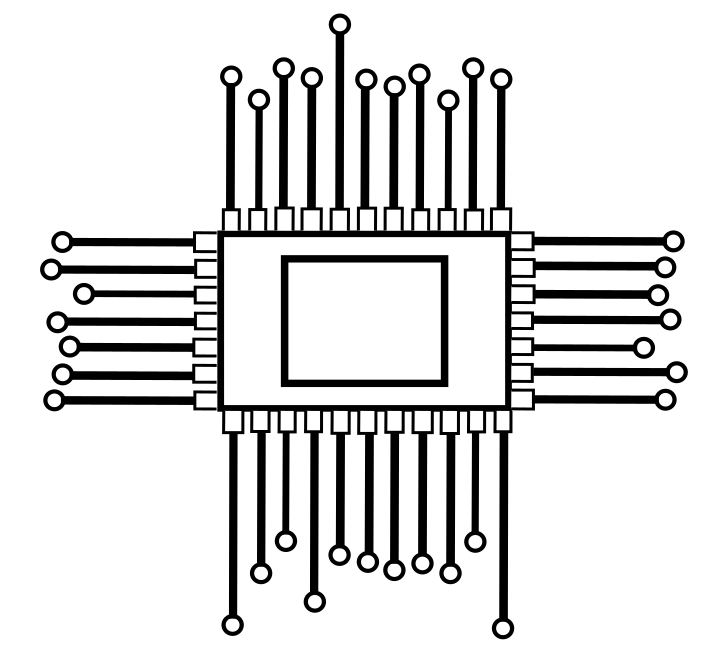Demystifying Symphonic TV Remote Codes: A User-Friendly Guide
Have you misplaced your original Symphonic TV remote, or perhaps you’d like to consolidate your remotes by using a universal one? In either case, knowing the correct Symphonic TV remote codes is crucial. This guide will equip you with the knowledge and resources necessary to unlock the full potential of your TV without relying on the original remote.

Codes
Symphonic TV Universal Remote Codes
Here’s a comprehensive list of Symphonic TV universal remote codes, categorized by number of digits
4-Digit Codes
1024
1031
1036
1105
1280
1384
1483
1484
2321
3002
3021
3-Digit Codes
003
053
155
189
198
5-Digit Codes
10171
10180
11394
11595
11904
11913
11944
11963
12248
12270
13811
17000
17342
17646
19307
2810
RCA Universal Remote Codes
1026
1029
1033
1038
1046
1047
1155
1189
GE & One-For-All Universal Remote Codes
0024
0053
0189
0227
0456
Features of Symphonic TV Remote Codes
These codes act as a communication bridge between your remote and your TV. They transmit specific signals that instruct the TV to perform various functions, such as turning on/off, adjusting volume, changing channels, and accessing menu settings.
Using Symphonic TV Remote Codes: A General Guide
Here’s a simplified breakdown of utilizing Symphonic TV remote codes:
Identify your Symphonic TV model
Locate the model number on the back of your TV or in the user manual.
Find the corresponding remote code
- Consult the code list provided by your universal remote manufacturer.
- Refer to online resources or search engines using keywords like “Symphonic TV codes + your model number.
Program your universal remote
- Follow the specific instructions provided by your universal remote manufacturer.
- This usually involves pressing a combination of buttons, entering the code, and verifying its functionality.
Enjoy full control
Once programmed, your universal remote should function like the original Symphonic TV remote.
FAQs
What if my Symphonic TV model isn’t listed?
Some older models may not be listed. Try codes for similar models or generic codes for related brands like Funai (which manufactured some Symphonic TVs).
What if none of the codes work?
- Ensure you entered the code correctly.
- Try manually searching for codes online or contact Symphonic customer support for assistance.
Can I use a smartphone app to control my Symphonic TV?
Yes, some universal remote apps like Smart IR Remote or AnyMote support Symphonic TVs and allow control via your smartphone.
Do I need a specific type of universal remote?
While certain universal remotes may not support Symphonic TVs, most modern ones offer broad compatibility. Check the manufacturer’s specifications before purchasing.
How do I know if my remote is programmed correctly?
Try using the basic functions like power on/off, volume control, and channel change. If they work, your remote is successfully programmed.