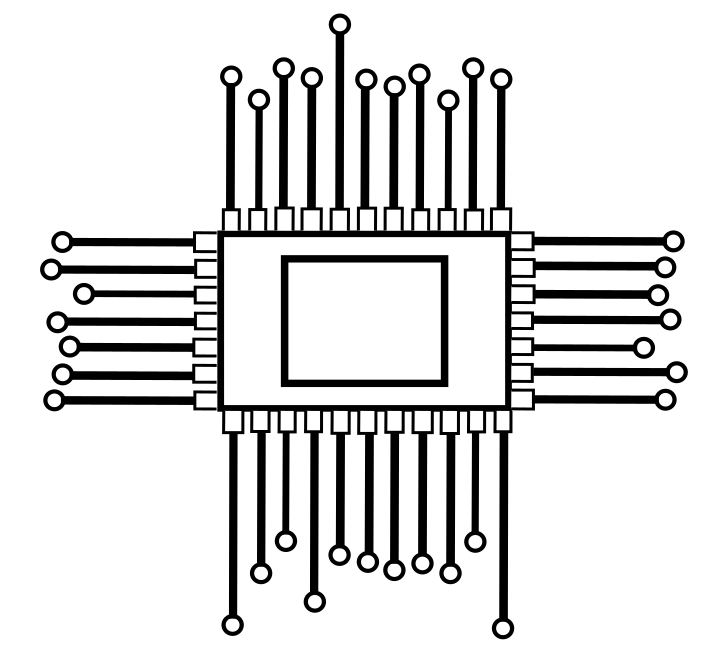In the realm of home entertainment, a universal remote is a beacon of convenience, especially if you’ve misplaced your original remotes. Sony universal codes present an excellent option, making it effortlessly simple to program Sony TVs in your home theater.

Features
The striking feature of Sony universal codes lies in the ease with which one can program a Sony TV into their home theater setup. This compatibility streamlines control, providing users with a unified remote solution. Now, let’s unravel the types of Sony remote codes and their essential role in enhancing your viewing experience.
General Guide
Programming your Sony TV with a universal remote can be a straightforward process. Follow these steps to optimize your control:
- Automatic Setup:
- Turn on the Sony TV and the DirectTV universal cable remote.
- Hold the MUTE & SELECT option, patiently waiting for two bleeps, then release.
- Enter the Sony Universal remote codes.
- Turn on the device.
- Press the TV button on the Sony remote and the power button.
- Manual Code Entry:
Consult the list of Sony TV remote codes provided below.
Enter the Sony universal remote codes on the number pad of the TV remote.
If the TV does not respond, repeat the process with the next code from the list.
Sony 3 & 4 Digit Universal Codes:
- 000
- 002
- 006
- 011
- 071
- 080
- 111
- 128
- 925
- 1032
- 1685
- 1786
- 1904
- 1972
Universal Remote Codes for Model # RM-V210:
- 8006
- 8010
- 8014
- 8015
- 8016
- 8018
- 8020
- 8023
- 8026
- 8028
- 8030
- 8031
- 8035
- 8037
- 8039
- 8042
- 8043
- 8045
- 8049
- 8052
- 8053
- 8054
- 8055
- 8074
- 8080
- 8081
- 8083
- 8088
- 8092
- 8093
- 8094
- 8097
- 8101
- 8102
- 8103
- 8104
- 8107
- 8108
- 8111
- 8112
- 8113
- 8115
- 8116
- 8117
- 8118
- 8121
- 8122
- 8123
- 8124
- 8125
- 8126
- 8127
- 8128
- 8129
- 8130
- 8132
- 8133
- 8142
- 8212
- 8213
- 8214
- 8215
- 8216
- 8217
- 8218
- 8219
- 8220
- 8221
- 8222
These codes should cover a wide range of devices and can be used for programming Sony TVs and other compatible devices with your universal remote.
FAQs
How do I auto-program a DirecTV Cable remote with a Sony TV?
Ensure each Sony TV is plugged in and turned ‘on,’ and the remote’s batteries are in optimal condition. Follow the provided Sony Universal remote codes and input them using the steps outlined in the article.
What should I do if my TV doesn’t respond after entering a code?
Simply repeat the process with the next code from the list until you find the one that successfully syncs with your Sony TV.
Can I use these Sony universal codes for different Sony TV models?
Yes, these codes are generally applicable to various Sony TV models, ensuring compatibility.
Are manual code entry and automatic setup equally effective?
Both methods are effective, but the success may vary depending on the TV model and remote. It’s advisable to try both approaches.
How often should I replace the batteries in my Sony TV remote?
Regularly check and replace the batteries to ensure optimal performance and responsiveness of your Sony TV remote.