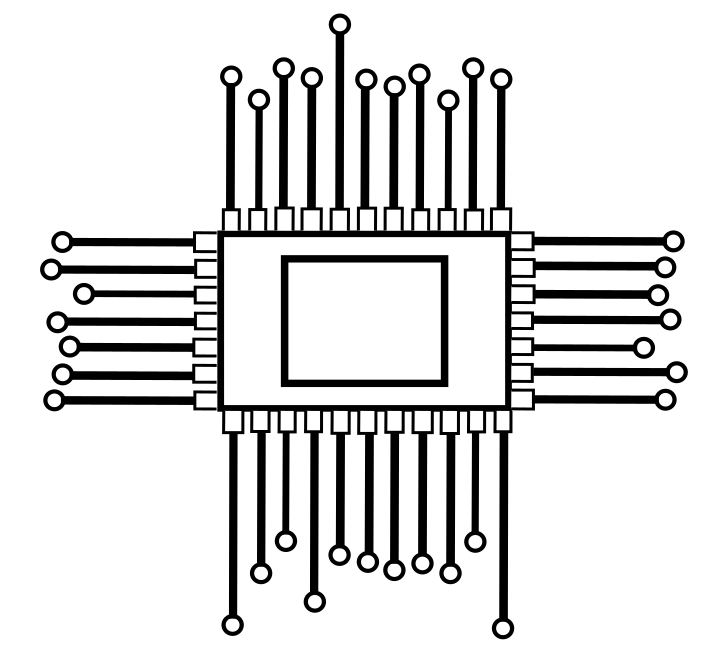Mastering Entertainment: A Guide to Westinghouse Remote Control Codes
Westinghouse televisions have long been recognized for their affordability and wide range of features. However, like any electronic device, maximizing their potential often requires understanding their remote control codes. This guide delves into the world of Westinghouse remote control codes, empowering you to take full control of your entertainment experience.

Unlocking the Potential: Westinghouse Remote Control Codes
Each Westinghouse TV model utilizes a unique code that serves as the key to unlocking its full functionality. By entering the correct code into your remote, you establish a communication link, allowing you to control various functions effortlessly. From adjusting volume and changing channels to accessing advanced features and navigating menus, Westinghouse remote control codes empower you to tailor your viewing experience to your preferences.
Westinghouse Remote Control Codes: All-in-One Guide
This comprehensive guide provides Westinghouse remote control codes for various devices and clarifies their hierarchy, making it simple to find the correct code for your specific needs.
Universal 5-Digit Remote Codes
13949
13908
13579
13470
13382
13094
12536
12499
12438
12397
12293
12195
11712
11577
11300
11282
11217
10890
10889
10885
10463
10451
10000
4-Digit Universal Remote Codes
5981
5971
5781
5379
5237
5117
5115
5054
5001
3851
3711
3411
3251
3241
2281
2141
1901
1891
1712
1577
1489
1454
1433
1430
1414
1367
1336
1282
1196
1195
1027
1019
1217
0916
0915
0890
0889
0885
0478
0451
0143
0114
0111
Universal 3-Digit Remote Codes
856
798
797
795
766
738
697
652
575
574
562
553
551
531
528
516
513
505
500
Features and Benefits of Westinghouse Remote Control Codes
1. Wide Compatibility
Westinghouse remote control codes are designed to work with a diverse range of Westinghouse TV models, ensuring compatibility across various product lines.
2. Simplified Programming
Programming your remote with Westinghouse codes is a straightforward process, requiring just a few simple steps, making setup user-friendly.
3. Enhanced Control
Often, Westinghouse remote control codes offer extended control capabilities, allowing you to access advanced features and optimize your viewing experience.
4. Universal Remote Compatibility
Westinghouse codes can be used with universal remotes, enabling you to manage multiple devices with a single remote, simplifying your entertainment setup.
5. Accessible Troubleshooting Resources
In case of any issues, numerous online resources and customer support options are readily available to assist you in resolving remote control-related problems.
General Guide to Programming Westinghouse Remote Control Codes
- Gather Necessary Items
Before embarking on the programming process, ensure you have the following items readily available:- Your Westinghouse TV
- The remote control (either original or compatible universal)
- Your TV’s model number
- Verify Remote Compatibility
Check if your remote control is compatible with Westinghouse TVs. Refer to the remote’s instructions or manufacturer’s website for compatibility information. - Power On Devices
Turn on both your Westinghouse TV and the remote you intend to program. - Access Code Entry Mode
Put the remote into code entry mode. The specific method for entering this mode varies depending on the remote model. Consult the remote’s instructions for precise instructions. - Enter Westinghouse TV Model Code
Input the code corresponding to your specific Westinghouse TV model. If unsure about the code, refer to the TV’s user manual or online resources. - Test Remote Control
Once you have entered the code, test the remote control to ensure it functions properly. If it works, the pairing is successful.
FAQs
What is a Westinghouse remote control code?
A Westinghouse remote control code is a unique numerical identifier that pairs the remote control with a specific Westinghouse TV model.
How do I find the code for my Westinghouse TV model?
You can find the code for your Westinghouse TV model in the user manual that came with your TV or on the Westinghouse website.
How do I program my remote control to work with my Westinghouse TV?
Follow the general guide outlined above to program your remote control to work with your Westinghouse TV.
What if my remote control doesn’t work after I programmed it?
There are several reasons why your remote control might not be working after you programmed it:
- Make sure you entered the correct code for your TV model.
- Try entering the code again.
- Check the batteries in your remote control.
- Ensure there are no obstructions between the remote control and the TV.
Can I use a smartphone or tablet to control my Westinghouse TV?
Yes, you can use a smartphone or tablet to control your Westinghouse TV if you have the right app. Several apps are available that allow you to control your TV using your smartphone or tablet.