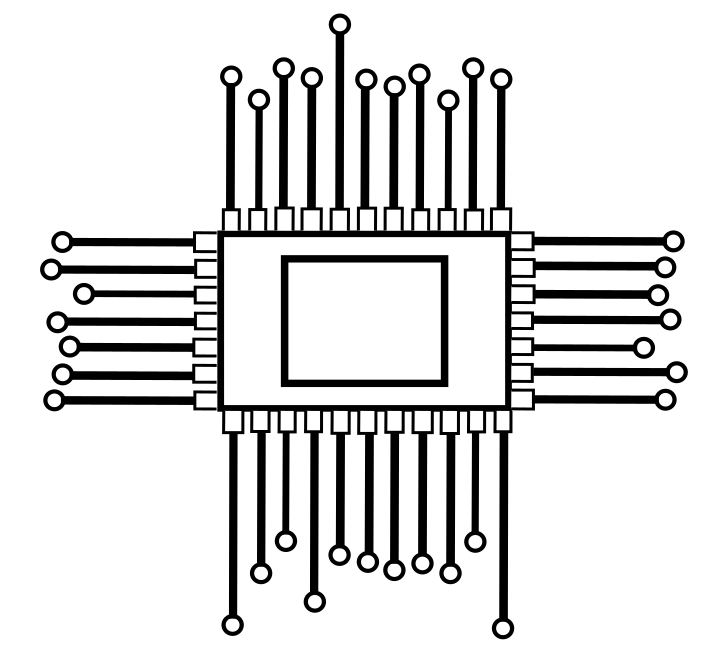Introduction to Philips TV Remotes
Philips TV remotes are some of the most popular and widely used remotes in the world. They are known for their ease of use, reliability, and wide range of features. Philips TV remotes are available in a variety of shapes and sizes, so you can find one that is perfect for your needs.
Features of Philips TV Remotes
Philips TV remotes offer a variety of features that make them easy to use and convenient. Some of the most common features include:

Remote control codes
| Brand | Code |
| Admiral | 701, 918 |
| Aventura | 019 |
| Aiko | 407 |
| Alleron | 206 |
| AmarK | 603 |
| Amtron | 906 |
| AKAI | 801 |
| Amstrad | 520 |
| Archer | 603 |
| Audiovox | 906 |
| Bang & Olufsen | 620 |
| Belcor | 002 |
| Bell & Howell | 506, 601, 701 |
| Bradford | 906 |
| Broksonic | 215, 316 |
| Brookwood | 002 |
| Candle | 002, 019, 402, 502 |
| Capehart | 119 |
| Celebrity | 801 |
| Centurion | 502 |
| Cetronic | 805 |
| Citizen | 002, 112, 402, 407, 502, 512, 701, 805, 906, 319 |
| Clairtone | 003 |
| Classic | 805 |
| CLP | 016 |
| CLP Classic | 013, 012, 001 |
| Concierge | 713 |
| Contec/Cony | 003, 802, 805, 902, 906 |
| Craig | 805, 906 |
| Crown | 805, 906 |
| Curtis Mathes | 002, 103, 112, 502, 506, 512, 601, 701, 704 |
| CXC | 805, 906 |
| Daewoo | 002, 102, 110, 214, 303, 311, 314 403, 407, 502, 503, 611, 805, 809, 909 |
| Daytron | 002, 502 |
| Dimensia | 601, 704 |
| Dumont | 002, 713 |
| Dynasty | 805 |
| Elektra | 701 |
| Electroband | 003, 801 |
| Electrohome | 002, 502, 803, 901, 914 |
| Emerson | 002, 003, 004, 005, 104, 105, 106 115, 204, 205, 206, 213, 304 |
| Envision | 002, 502 |
| Fisher | 506, 606, 619, 902 |
| Fujitsu | 206 |
| Funai | 206, 805, 906 |
| Futuretec | 805, 906 |
| GE | 002, 006, 007, 018, 107, 114, 310, 312, 502 601, 704, 719, 803, 806, 810, 901, 911 |
| Gibraltar | 002, 713 |
| Goldstar | 002, 102, 117, 207, 217, 307, 502, 818, 914 |
| Grundy | 206, 906 |
| Hallmark | 002, |
General Guide
Here is a general guide on how to program your remote control with a code:
- Turn on your device.
- Press and hold the setup button on your remote control.
- Enter the code for your device.
- Press the power button on your remote control.
- If your device turns off, then you have successfully programmed your remote control.
If your device does not turn off, then try entering a different code. You may need to try a few different codes before you find the one that works for your device.
Once you have programmed your remote control, you can use it to control your device just like you would with the original remote control.
Universal Remote Control Codes
Universal remote controls can be programmed to control multiple devices, such as your TV, DVD player, and cable box. This eliminates the need to have multiple remotes on your coffee table.
To program a universal remote control with a code, follow the same steps as above. However, instead of entering the code for your device, you will need to enter the code for the type of device you are trying to control. For example, if you are trying to control your TV, you would enter the code for “TV”.
Here is a list of common universal remote control codes:
- TV: 002, 019, 407, 502, 601, 701, 801, 901
- VCR: 003, 018, 103, 503, 603, 703, 803, 903
- DVD player: 005, 015, 505, 605, 705, 805, 905
- Cable box: 006, 016, 506, 606, 706, 806, 906
If you are having trouble programming your remote control with a code, please consult your remote control’s manual for specific instructions.